The AI difficulty level has been somewhat erratic on the last few F1 games. On the ’22 game, it was a nightmare trying to compete with the AI. On ’23, it was toned down somewhat, with easier handling and easier AI speed to make for a more forgiving experience.
On F1 24, it seems to be a continuation of ’23, with the overall AI difficulty seeming to me to be about the same, or perhaps a little bit easier this year. Therefore, whatever difficulty you were using on F1 23, I’d start off with the same AI level on F1 24, and perhaps add 3-5 clicks if you’re finding it a bit too easy.
And that seems to be where we’re at on this year’s game. Plus, some players will be coming new to these games with the ’24 edition, not having a baseline from the last game to reference from.
I’ll help these new players out as well, by listing all the rapid-fire and more detailed, precise ways you can find an AI level that works for you on F1 24, from scratch.
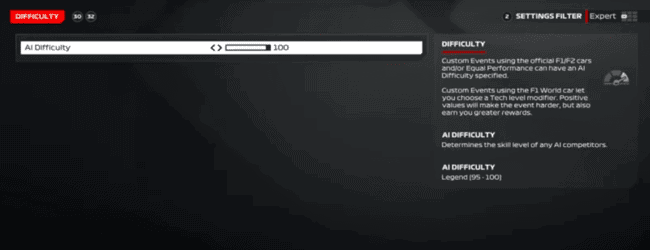
AI Difficulty runs on a slider from 0 – 110 on F1 24
December 2024 Update – The 1.16 patch has bumped up all AI levels for 101-110, so they should now be harder than they were before to challenge the top players a bit more.
Finding Your Optimum AI Level (Quick Method)
If you didn’t play on F1 23, or have forgotten what difficulty you used, it’s still pretty easy to find a ballpark difficulty level that you belong at.
Here’s a quick way of testing this:
- (Optional) – pound out a few laps on the circuit you want use on Time Trial first, to get up to speed and make sure you’re setting laps that are representative of your actual potential pace.
- Load up a Custom Grand Prix with One Shot Qualifying, (and set the difficulty level the same as you used on F1 23 if you remember it)
- Check what lap times you are doing relative to your team mate in the same car on your one shot Quali lap, and adjust the difficulty upwards or downwards as needed. Make sure your Quali lap is clean and representative of your real pace – restart the session from the results page if not.
- As a general rule of thumb, one click of difficulty represents about one tenth of lap time, so move your difficulty up or down a certain number of clicks depending on how much faster/slower you are than your team mate in your one shot Quali lap.
- Repeat for a couple of tracks if you want, to get a more accurate baseline. You should find a rough ballpark estimate for what AI difficulty level works for your skill level.
And then here’s a rough estimate for difficulty levels that might work for different levels of player (experience/skill):
- Absolute beginner, just playing the F1 games for the first time – start at around 60-70
- Relative newcomers who are getting better but still race with all assists on – 70-80
- More experienced players who turn some assists off – 80-100
- Skilled no assist players with experience – 100-105
- F1 YouTubers – 90-100 (some do go to 110)
- Absolute top level eSports racers (eg Jarno Opmeer) race at 110, but even for them it’s very hard on some tracks
I used 95 on F1 23, but it was a bit too easy for me once I got used to the game, and I should have gone up to 98-100. Honestly, for me it seems pretty much the same on F1 24. I started off with 95 again, but it’s probably too easy and I’m qualifying and finishing cars ahead of where they should be for their relative pace in career mode. I probably need to go up 3-5 clicks.
Finding Your Optimum AI Level (Longer Method)
You can do a more precise version of the above test in your career mode, or by setting up a full Grand Prix weekend or mini custom season and running through all the practice sessions and Qualifying, and comparing performance to your team mate.
Here’s the general process:
- Do the normal practice sessions in your career mode, especially the Race Strategy program, at the same time and on the same tyre as your team mate does them (Or in GP mode, do your own 3-5 lap race simulation run and compare lap times to your team mate via Race Director).
- Race simulations runs usually get done in Practice 1 and Practice 2 on the Medium (yellow) and Hard (white) tyres. Qualifying simulation runs often get done in P2 and P3. Follow what your team mate does for best comparison.
- Compare lap times to your team mate on the same tyres (especially race runs). You can compare best lap times on the results page at the end of Free Practice sessions, and you can also dig in deeper into your own lap times on the Race Director tab on the menu (for some reason, the game doesn’t let you do this for your team mate). If you’re a lot slower, you need to lower the AI difficulty so you’re somewhere around the pace of your team mate. Remember also though that your race runs need to be representative of how you’d drive in the real race, so if you’re having to use loads of ERS every lap to beat the required lap time, this will provide a misleading picture as you can’t do this in the real race (ERS runs out very quickly).
- As a general rule, 1 click on the AI difficulty slider represents 0.1 seconds per lap pace, with 10 clicks representing around 1 second per lap pace. Therefore, if you’re around half a second a lap quicker/slower than your teammate, increase/lower the AI slider by 5 clicks. If you’re around a second a lap quicker/slower your teammate’s pace, increase/lower AI difficulty by 10 clicks.
- You can adjust the AI difficulty between sessions in Career and Grand Prix Mode from the Settings menu (see below), so you can test and compare pace compared to AI and your team mate, and adjust as needed between sessions to find the correct difficulty for you as you go through a race weekend.
Adjusting The AI Difficulty Level Between Sessions
If you are experimenting with tweaking the AI level over a couple of races, you aren’t locked to one difficulty level within a race weekend. You CAN change it between sessions, though you can’t alter it once a session has loaded.
Here’s how you do this:
Click the Settings button at the bottom right of the screen on the menu screen you land on in between sessions in a Grand Prix/Career weekend:

Then go to Difficulty settings:
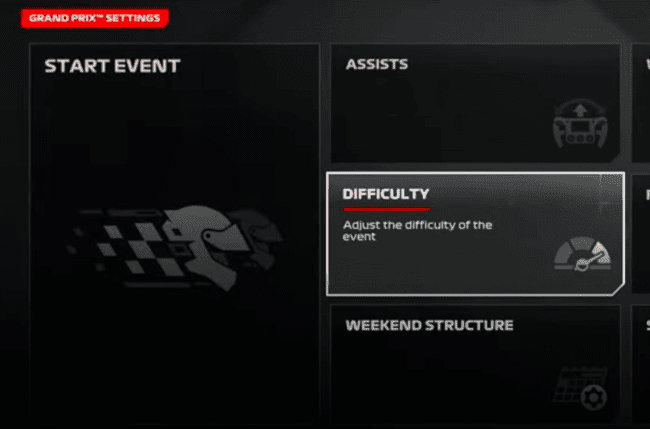
Then adjust the AI Difficulty slider at the top (1 click equals 0.1 seconds AI pace as a rule of thumb).
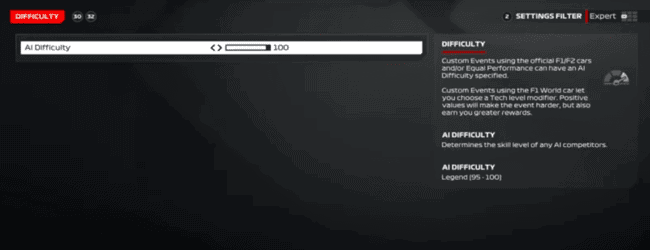
Things To Watch Out For With The AI
In terms of overall speed and lap time, the AI are actually pretty similar on F1 24 than to F1 23. The general characteristics seem largely the same, but the race-craft has been toned up and improved a little again from ’23 (which itself improved massively from the abysmal AI on the ’22 game). They’re a bit smarter in wheel to wheel racing, leave more room and are effectively easier to race against because of other factors than their speed.
However, here’s some things to watch out for with the AI on this game:
Straight Line Speed – As with the last few games, the AI are insanely fast in a straight line, so you need to run lower wing levels (especially the rear wing) than you’d ideally want to for optimal single lap pace, just to be able to defend on the straights. I’ve got template and custom setups for pad users on this site to help with this issue. You’ll also need to be very active and strategic with your ERS use to ward off their relentless overtake attempts. And for career mode, prioritise engine power, weight reduction and drag reduction updates to boost your straight line speed even more and avoid being left behind on the straights.
ERS Use – ERS drains much faster on this game as well, but it also recoups much quicker as well, and this is modelled with the AI as well. So they’ll be constantly on your rear end, deploying ERS alongside DRS and the slipstream (very powerful combo on ’24).
“Sticky Sidepod” Contact – This feature is toned down from the last few games, but it’s still there. If you don’t leave proper room for the AI and make side to side contact, then you can get tangled up with them and kind of “stuck” to them in way where you can’t easily get free and lose loads of time and positions. To avoid this, always leave a full car’s width of room for AI cars in narrow/tricky braking zones and when they’re pulling alongside to attempt a pass. And if you do lock sidepods with an AI car, come off the throttle right away and turn away from the direction of the contact to get untangled. Staying on the throttle and trying to force your way out of the tangle seems to make it worse.
